
Starting the app. You see the list of dictionaries, select one or create a new one.
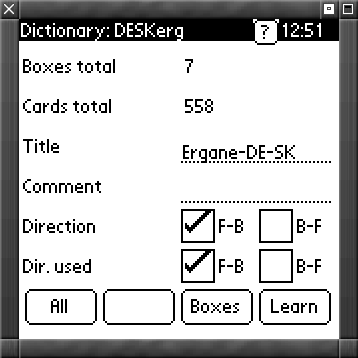
After selected a dictionary, you see the name and the possible asking directions. You can select the box view or starting to learn.
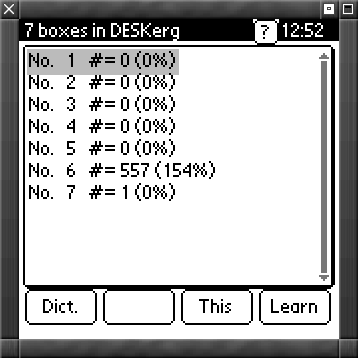
This is the box view, you can see the list of boxes, how many cards are in it, and the fill quota. You can select one box or start to learn with the recommended card.
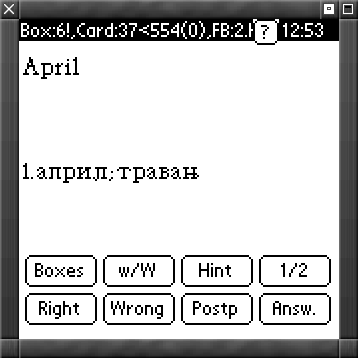
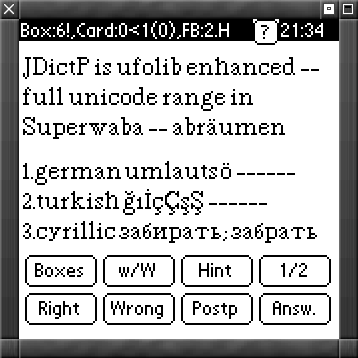
This is one card, question and answer given. You can take this as right, wrong or postpone it.
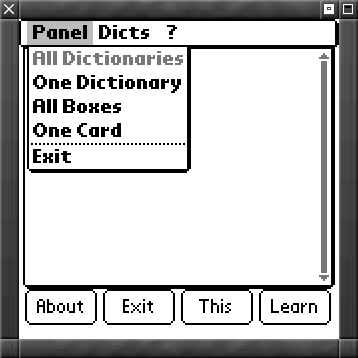
We also have a menu in each panel.
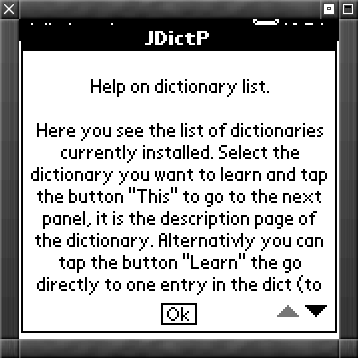
We also have a help page (by tapping the ? in the top) in each panel.
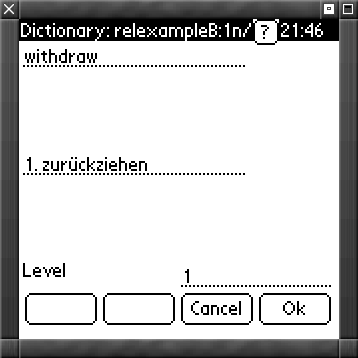
In alpha status you can edit one card.
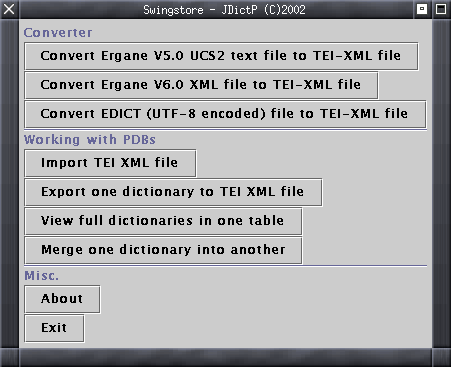
Some utilities to manipulate the dictionaries on the desktop.